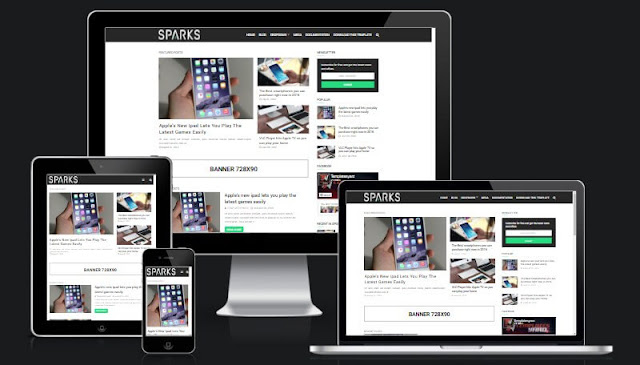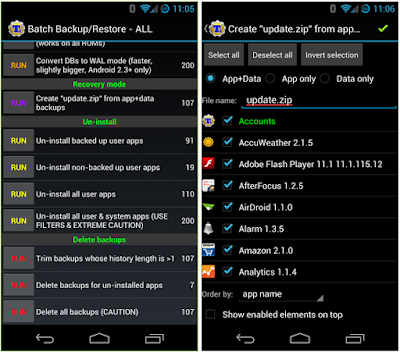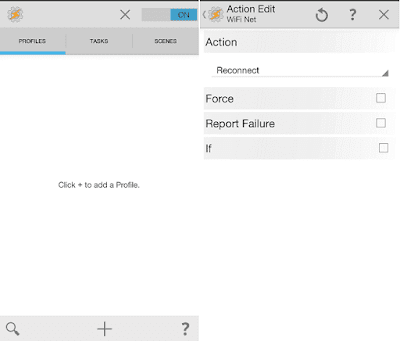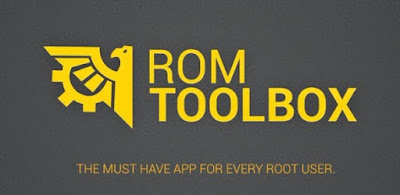In this post i will share some of the best root apps which are supported on Rooted android phones only.
Best Top 40 Root Apps of 2017
1. Lucky Patcher

Lucky Patcher is an app that gives you real control over the permissions you give to the apps installed on your Android. You can delete excessive advertising, change the permissions, create backups of other apps, and much more. That said, you do need a rooted device in order to enjoy these features.
When you open Lucky Patcher you'll see a comprehensive list of all the apps installed on the device. You just have to tap one of them to see the available options: view the app's information, uninstall it, delete additional data, and access other special tools.
Among these special tools you can find interesting features that let you, for example, deactivate ads, and even run the app in conditions in which you normally couldn't. You can even create an APK modified according to your preferences.
Lucky Patcher lets you take control of the apps installed on your Android. As with almost all apps that give more control to the user, a rooted device is required to access all the features.
2. Xposed Framework

Xposed Installer is an interesting tool for Android users who want to take advantage of their device. In a way, Xposed Installer gives you the benefits of a customizable ROM without the messy downsides.
3.Greenify
Greenify is a tool that lets you hibernate any application that runs in the background on your Android device so that it doesn’t use up your battery when you're not using it.
reenify is a very useful app that will allow you to save a quite a bit of battery power. Plus, unlike other apps that let you 'kill off' apps, with Greenify you can easily and quickly go back to using them by simply starting them up.
You May Like This:5 Best Software To Root Your Android Device.
4.Titanium Backup
Titanium Backup Root is an app aimed at users of a rooted Android. If you don't, this app won't be of any use.
Titanium Backup Root lets you manage the apps on your device in a much more comprehensive way than you normally can, including protected apps and system apps that you usually can't delete from the device.
Titanium Backup Root is a very useful tool for any user of a rooted device. In fact, it's a must-have if you're one of those users.
5.Viper4Android
ViPER4Android FX is a highly recommendable app for Android in english to help you fully benefit from your device. Developed by 枫影(尹湘中), it’s an app that is 100% safe as verified by the complete report by Virus Total. Just like other similar apps such as MP3 Video Converter, Sing! Karaoke by Smule, MP3 Cutter and Ringtone Maker, MP3 Video Converter Fundevs, Shazam, Fildo, ViPER4Android FX packs a number of features into its 5.3MB in comparison with the average app size of 7.43MB in its category. Additionally, the app can be used in Android devices with the version or higher.
6.Nandroid Manager
So what is Nandroid Manager? Well Nandroid Manager is the ultimate tool for managing all of your nandroid backups!
With Nandroid Manager you can restore data from your nandroid such as apps+data, text messages, call logs, and much more!
Also with Nandroid Manager not only can you restore data from your nandroid backups but you can also flash new recoveries and use tools like fix permissions.
7.Tasker
Do you want to automate every action of your smartphone? Tasker can do anything for you like if you want that music player should be opened when you plug your headphones into it, then Tasker can easily do that for you. You can’t describe the use of this app in a single sentence because it has tons of uses. If you check the review of this app, you will be able to see the description as an app that does everything.
Yes, Tasker can do a lot of tasks. It is more of an automation app using which you can turn off the lock screen when you are in the home, turn on the silent mode when you are working, etc.
Though, this app is made for rooted android phone users but you can use many of its features on unrooted phones as well.
8. Quick Reboot
Reboot your device, power off your device, or boot your device into recovery or bootloader mode, with just one tap. Create shortcuts / widgets on your home screen for easier access.
Now with one tap also see device network, software, and hardware information about your Android phone or tablet device. See the Bootloader, SDK, build serial, MCC, MNC, Screen Size and more.
9. Dumpster
Dumpster is the leading free Android recycle bin, for users prone to accidentally deleting device files and images. Once the recovery app has been downloaded, users can effortlessly undelete and restore device data.
We’ve all been there. That moment when you realize you’ve deleted something important from your device, and there’s no way to get it back. Only now there is! Dumpster is a free android recovery app that saves all deleted files, images, videos and more, so that you can restore them later on.
10. GL Tools
Get huge games to external SD(micro SD) and work fine.
So you can easily move the game data files to external SD card and solve the problems that internal SD space is too small.It also applies to other games data to external SD, such as gun bros, Dungeon Defenders.
Users can customize the mounted folder in setting.Must wait for data loading is complete, and set the folder with the corresponding app.It can be used in exceptional folder or navigation, etc.
11. SetCPU

SetCPU is a tool for changing the CPU settings on a rooted Android phone or tablet. SetCPU works with a great variety of Android devices and ROMs, including the HTC One series, Samsung Galaxy series, and Nexus devices. You're under control: SetCPU can improve your performance, save battery, or both!
Automate SetCPU with profiles! SetCPU allows you to set up powerful profiles to change your settings under certain conditions, such as what app is running, when the phone is asleep or charging, when the battery level drops below a certain point, when the phone's temperature is too high, or during certain times of day. See the screenshots for examples of how you might set up profiles.
SetCPU's wide feature set make it useful to Android beginners and enthusiasts alike. Accelerate your processor to unleash your phone's true multitasking potential, or dial your CPU's speed down to save battery.
SetCPU also includes a "voltage control" menu, available to certain devices with custom kernels that support it, to control undervolting to save even more battery. Undervolting is only available for certain kernels.
12. Servicely
Kill apps that drain your phone's battery with Servicely for Android.
A way of getting more out of your battery of your Android device is to stop apps that you don't need. However, these apps may be stock apps and that there is no way of removing them aside from stopping its updates. For that, you need to root your device and use Servicely. This app lets you select apps and services that want to kill automatically so that you can save not just space but also more battery life. It runs in the background every few seconds to check if that app you selected is alive. If it is, then the app will leave it untouched.
The app is a powerful Android rooted tool, so use with caution on rooted devices.
13. ROM Toolbox
If you are an Android user who has got a rooted phone then it is very important that you take care of the management of your phone. To do that you will definitely need an app that is the best in this business. There could be several apps out there and if you don’t which one of them is the best then don’t worry because I have got this for you.Today, I am going to introduce you to this app which is known for its excellence in the management of a rooted phone.
ROM Toolbox joins all the considerable root applications into one creature application with a lovely and simple to utilize interface. ROM Toolbox has each device you have to make your Android gadget quick and redid to your preferring.
14.GMD GestureControl Lite
Control device with MULTI TOUCH and MULTITASK gestures similar to iPad. Works in all applications.
Description: This application allows you to control tablet with gestures.
Swipe 4 fingers up to hide status bar. Do same gesture again to restore bar.
Swipe 4 fingers right to open previous application.
Swipe 4 fingers left to open next application.
Pinch with 4 fingers anywhere on screen to return to home screen from any application.
Swipe 3 fingers down to execute back action in any application.
Swipe 3 fingers up to show custom bottom bar with recent applications.
Expand 4 fingers anywhere on screen to open LaunchPad dialog. It allows start your most often used applications, shortcuts or custom actions anywhere anytime with simple gesture.
Works in all applications, games and browsers.
Application will use freed space when you hide status bar. Some games even work better with status bar hidden.
There is an option to switch to single touch gestures if its more convenient. You can even create your own gestures for any action.
15. SDFix